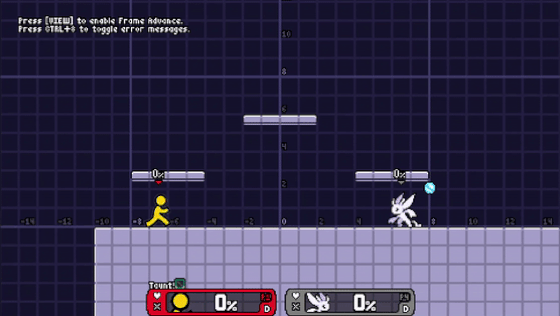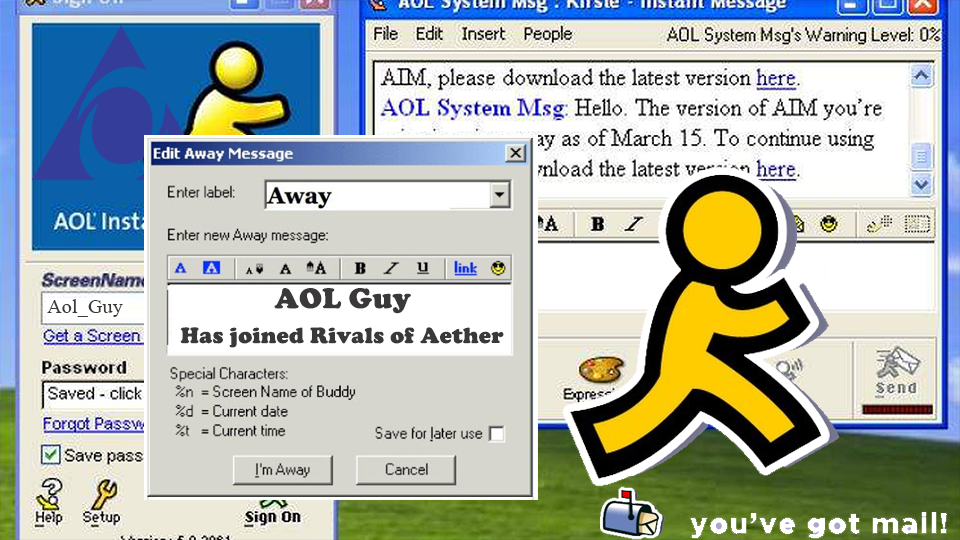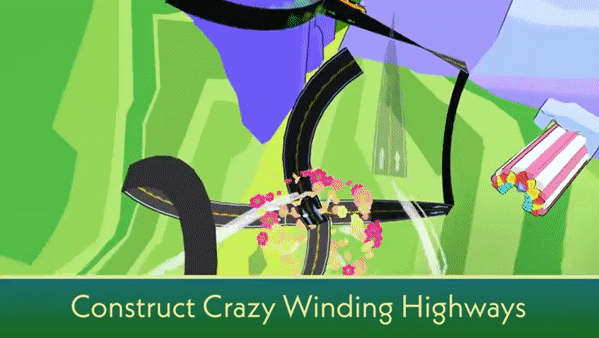Spherecast from player input
Vector from enemy location to end of spherecast from player input
Setting second camera as a new view target
Cinematic Final Hit
No Hit Pause
Hit Pause
No Hit Pause
Hit Pause
Mesh Slicing with plane
Testing mesh cutting on static mesh of mannequin
Mesh Slicing with Sword
Mesh Slicing with Wolverine-esque Claw
Mesh Slicing with Wolverine-esque Claw
Mesh Slicing mannequin with Wolverine-esque Claw